
C/C++ Course
Master C++ with hands-on projects, from basics to advanced concepts.
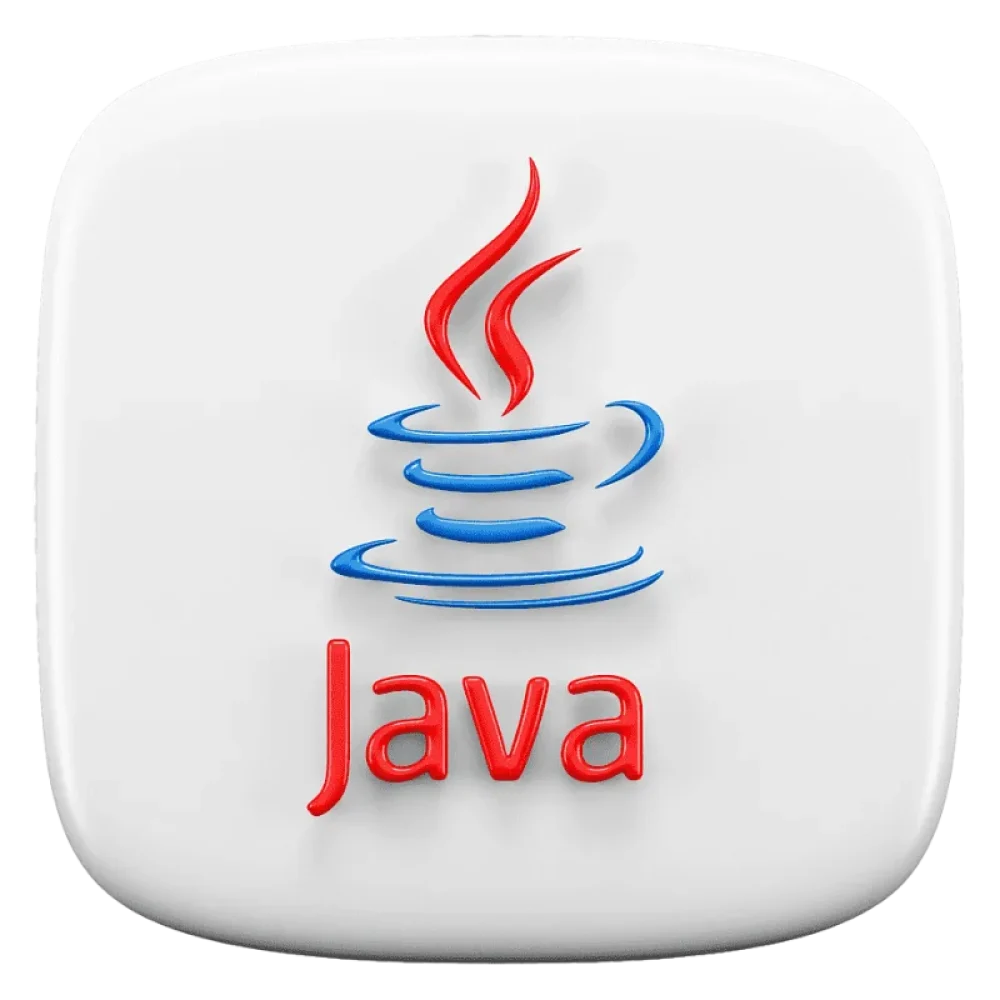
Java Course
Master Java with hands-on projects, from basics to advanced concepts.

Python Course
Master Python with hands-on projects, from basics to advanced concepts.

JavaScript Course
Master JavaScript with hands-on projects, from basics to advanced concepts.
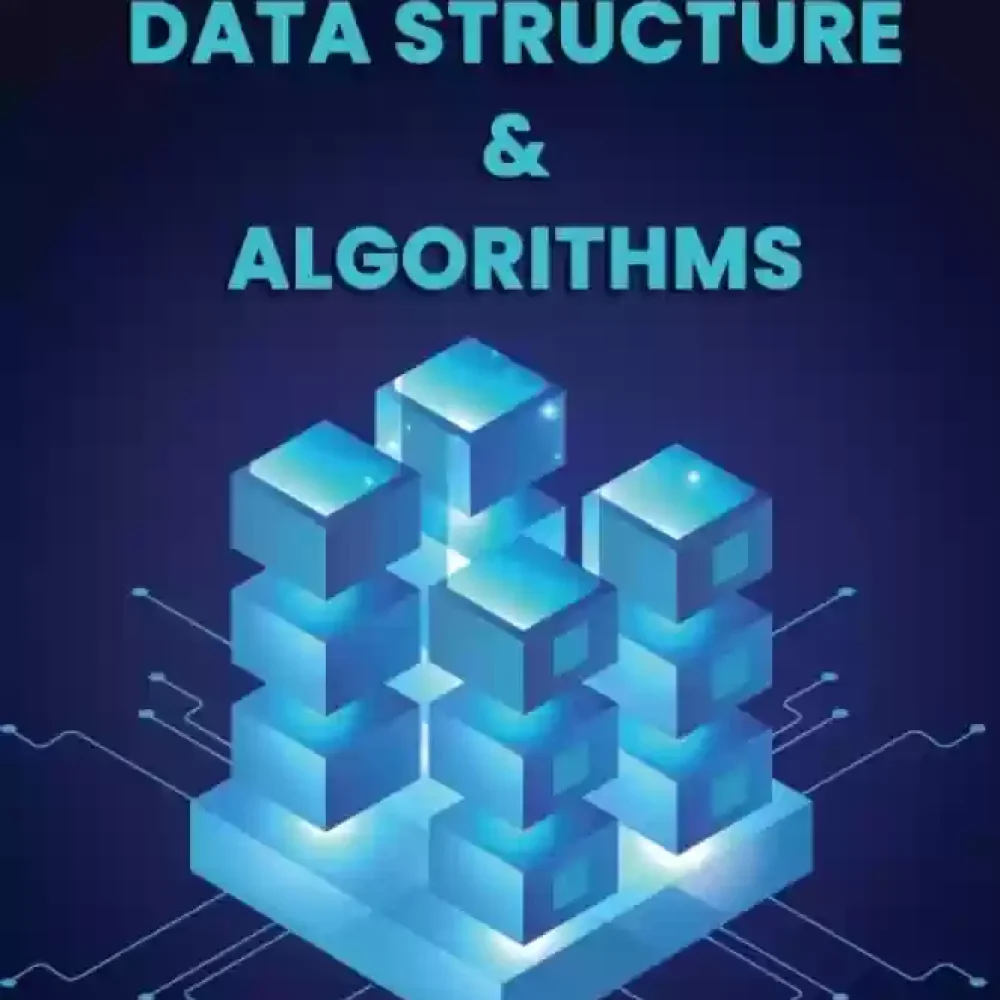
DSA
DSA course covers data structures, algorithms, and problem-solving techniques.
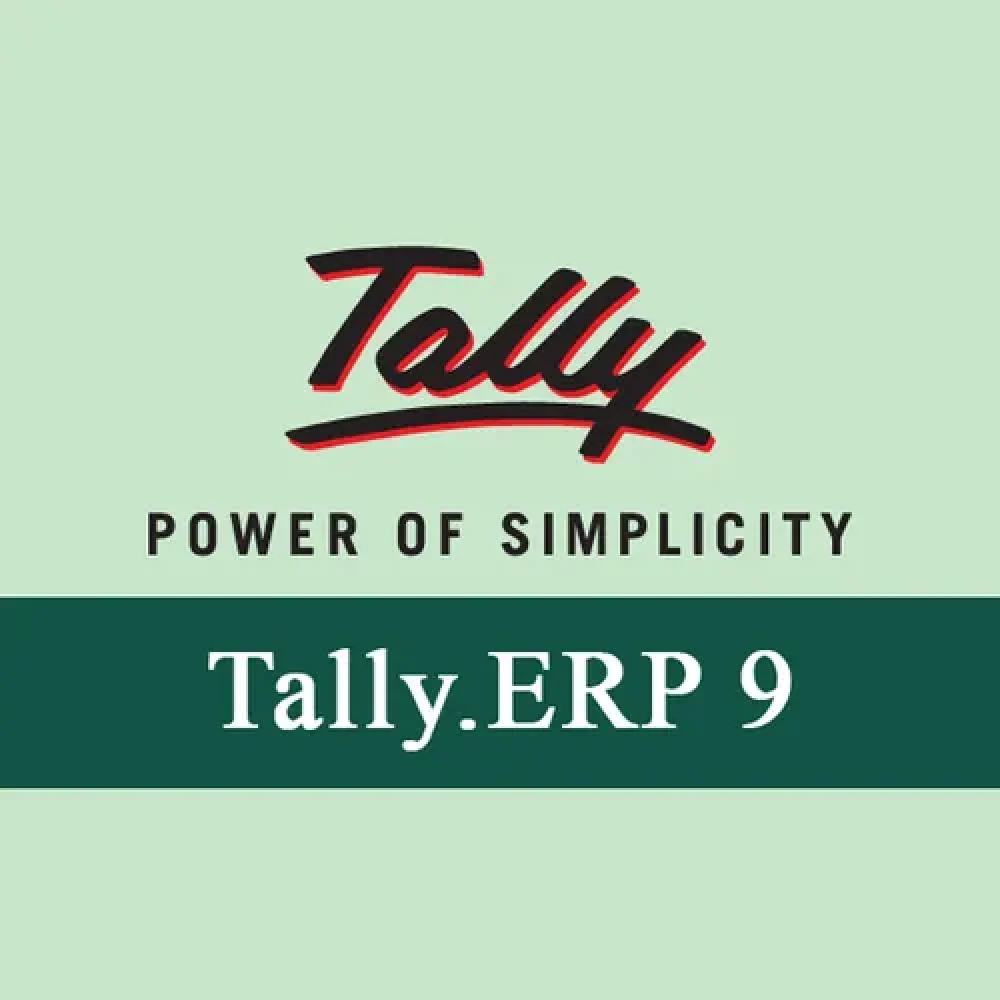
Tally Course
Tally course covers accounting, GST, and financial using Tally software.
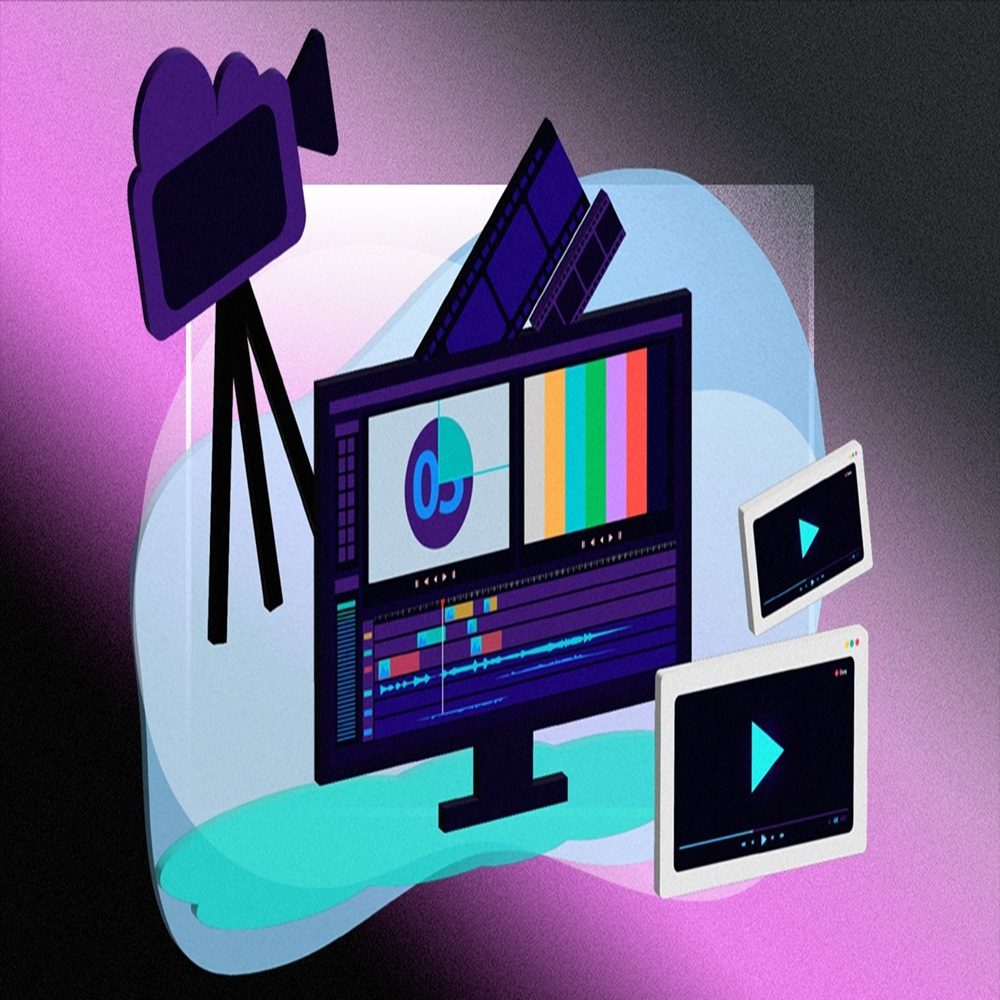
Video Editing Course
Video editing course covers cutting, effects, and color grading using Premier pro.

Ad. Excel Course
Advanced Excel course covers formulas, pivot tables, macros, and data analysis.

Digital Marketing Course
Digital marketing course covers SEO, social media, email marketing, and analytics.

Graphic Design Course
Graphic design course covers branding, typography, and design tools.

Web Development
Learn HTML, CSS & JS
Digital Marketing
SEO, Ads, Analytics

Graphic Design
Photoshop, Illustrator

Python Programming
Basics to Advanced

JavaScript Mastery
DOM, APIs & more

Android Dev
Build Android apps

Ethical Hacking
Security & tools

UI/UX Design
Figma & Prototyping

Video Editing
Premiere, After Effects
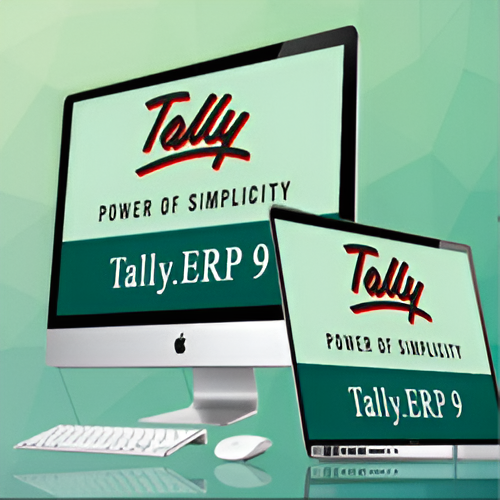
Tally & Accounting
GST, Billing, Reports

Excel Advanced
Formulas, Pivot, Macros

WordPress
Sites without coding

Laravel PHP
Build web apps
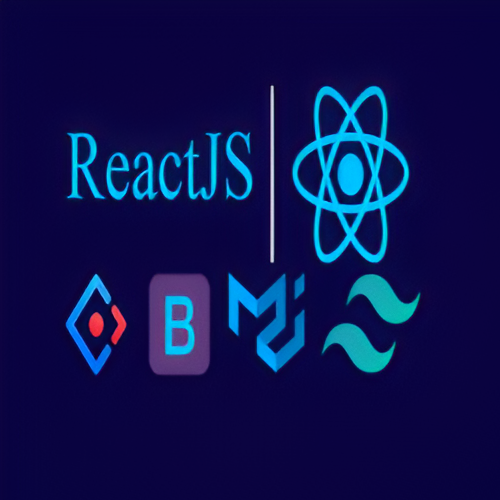
React JS
Frontend framework
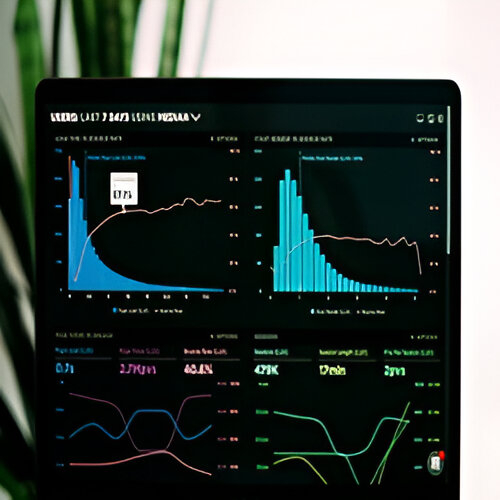
Data Science
Python, ML, AI
NOTES
Introduction to C
- Developed by Dennis Ritchie in 1972 at Bell Labs.
- General-purpose, procedural programming language.
- Known for its efficiency and control over system resources.
Basic Structure of a C Program
#include <stdio.h> // Header file for input/output functions
int main() {
printf(“Hello, World!\n”); // Print statement
return 0; // Return 0 to indicate successful execution
}
Data Types in C
| Data Type | Size | Example |
|---|---|---|
int | 4 bytes | int a = 10; |
float | 4 bytes | float b = 10.5; |
double | 8 bytes | double c = 20.55; |
char | 1 byte | char d = 'A'; |
Operators in C
- Arithmetic Operators:
+ - * / % - Relational Operators:
== != > < >= <= - Logical Operators:
&& || ! - Bitwise Operators:
& | ^ ~ << >> - Assignment Operators:
= += -= *= /= %=
Control Statements
Conditional Statements
cif (condition) {
// Code
} else if (condition) {
// Code
} else {
// Code
}Looping Statements
- For Loopc
for(int i = 0; i < 5; i++) {
printf("%d ", i);
} - While Loopc
int i = 0;
while (i < 5) {
printf("%d ", i);
i++;
} - Do-While Loopc
int i = 0;
do {
printf("%d ", i);
i++;
} while (i < 5);
- For Loop
Functions in C
- Syntax of Functionc
return_type function_name(parameters) {
// Code
return value;
} - Example of a Functionc
int add(int a, int b) {
return a + b;
}
Arrays in C
- Declaration & Initializationc
int arr[5] = {1, 2, 3, 4, 5}; - Accessing Elementsc
printf("%d", arr[0]); // Output: 1
Pointers in C
- Definition: A pointer is a variable that stores the memory address of another variable.
- Examplec
int a = 10;
int *p = &a; // Pointer to 'a'
printf("%d", *p); // Output: 10
Structures in C
- Used to store multiple variables of different data types together.c
struct Student {
int id;
char name[20];
};
File Handling in C
- Writing to a Filec
FILE *fptr;
fptr = fopen("file.txt", "w");
fprintf(fptr, "Hello, File!");
fclose(fptr); - Reading from a Filec
FILE *fptr;
char data[100];
fptr = fopen("file.txt", "r");
fgets(data, 100, fptr);
printf("%s", data);
fclose(fptr);
Introduction to C++
- Developed by Bjarne Stroustrup in 1979.
- An extension of C with Object-Oriented Programming (OOP) features.
- Supports both procedural and object-oriented paradigms.
Basic Structure of a C++ Program
#include <iostream> // Header file for input/output
using namespace std;
int main() {
cout << “Hello, World!” << endl; // Print statement
return 0;
}
Data Types in C++
| Data Type | Example |
|---|---|
int | int x = 10; |
float | float y = 10.5; |
double | double z = 20.55; |
char | char c = 'A'; |
bool | bool flag = true; |
string | string name = "John"; |
Input/Output in C++
int x;
cout << "Enter a number: ";
cin >> x; // Taking input from the user
cout << "You entered: " << x << endl;
Operators in C++
- Arithmetic Operators:
+ - * / % - Relational Operators:
== != > < >= <= - Logical Operators:
&& || ! - Bitwise Operators:
& | ^ ~ << >> - Assignment Operators:
= += -= *= /= %=
Control Statements
Conditional Statements
cppif (condition) {
// Code
} else if (condition) {
// Code
} else {
// Code
}Looping Statements
- For Loopcpp
for(int i = 0; i < 5; i++) {
cout << i << " ";
} - While Loopcpp
int i = 0;
while (i < 5) {
cout << i << " ";
i++;
} - Do-While Loopcpp
int i = 0;
do {
cout << i << " ";
i++;
} while (i < 5);
- For Loop
Functions in C++
int add(int a, int b) {
return a + b;
}
int main() {
cout << add(5, 10) << endl;
}
Arrays in C++
int arr[5] = {1, 2, 3, 4, 5};
cout << arr[0]; // Output: 1
Pointers in C++
int a = 10;
int *p = &a; // Pointer to 'a'
cout << *p; // Output: 10
Object-Oriented Programming (OOP)
Classes and Objects
class Car {
public:
string brand;
int year;
void display() {
cout << brand << ” “ << year << endl;
}
};
int main() {
Car car1;
car1.brand = “Toyota”;
car1.year = 2022;
car1.display();
}
Constructors and Destructors
class Car {
public:
string brand;
// Constructor
Car(string b) {
brand = b;
}
void display() {
cout << brand << endl;
}
};
int main() {
Car car1(“Toyota”);
car1.display();
}
Inheritance in C++
class Vehicle {
public:
void show() {
cout << "This is a vehicle" << endl;
}
};
class Car : public Vehicle {
public:
void display() {
cout << “This is a car” << endl;
}
};
int main() {
Car myCar;
myCar.show(); // Inherited method
myCar.display();
}
Polymorphism in C++
class Animal {
public:
virtual void sound() {
cout << "Animal makes a sound" << endl;
}
};
class Dog : public Animal {
public:
void sound() override {
cout << “Dog barks” << endl;
}
};
int main() {
Animal* a;
Dog d;
a = &d;
a->sound(); // Output: Dog barks (Runtime Polymorphism)
}
File Handling in C++
#include <fstream>
int main() {
ofstream myfile(“example.txt”);
myfile << “Hello, File!”;
myfile.close();
}
Introduction to Java
- Developed by James Gosling at Sun Microsystems (1995).
- Platform-independent (Write Once, Run Anywhere – WORA).
- Object-Oriented, secure, and multi-threaded.
Basic Structure of a Java Program
// Java program to print "Hello, World!"
class HelloWorld {
public static void main(String[] args) {
System.out.println("Hello, World!");
}
}
Data Types in Java
| Data Type | Size | Example |
|---|---|---|
byte | 1 byte | byte a = 100; |
short | 2 bytes | short b = 5000; |
int | 4 bytes | int c = 100000; |
long | 8 bytes | long d = 15000000000L; |
float | 4 bytes | float e = 5.75f; |
double | 8 bytes | double f = 19.99; |
char | 2 bytes | char g = 'A'; |
boolean | 1 byte | boolean h = true; |
Input/Output in Java
import java.util.Scanner;
public class IOExample {
public static void main(String[] args) {
Scanner scanner = new Scanner(System.in);
System.out.print(“Enter a number: “);
int num = scanner.nextInt();
System.out.println(“You entered: “ + num);
}
}
Operators in Java
- Arithmetic Operators:
+ - * / % - Relational Operators:
== != > < >= <= - Logical Operators:
&& || ! - Bitwise Operators:
& | ^ ~ << >> - Assignment Operators:
= += -= *= /= %=
Control Statements
Conditional Statements
javaif (condition) {
// Code
} else if (condition) {
// Code
} else {
// Code
}Looping Statements
- For Loopjava
for(int i = 0; i < 5; i++) {
System.out.println(i);
} - While Loopjava
int i = 0;
while (i < 5) {
System.out.println(i);
i++;
} - Do-While Loopjava
int i = 0;
do {
System.out.println(i);
i++;
} while (i < 5);
- For Loop
Methods in Java
public class MathOperations {
static int add(int a, int b) {
return a + b;
}
public static void main(String[] args) {
System.out.println(add(5, 10));
}
}
Arrays in Java
int[] arr = {1, 2, 3, 4, 5};
System.out.println(arr[0]); // Output: 1
Object-Oriented Programming (OOP) in Java
Classes and Objects
class Car {
String brand;
int year;
void display() {
System.out.println(brand + ” “ + year);
}
}
public class Main {
public static void main(String[] args) {
Car car1 = new Car();
car1.brand = “Toyota”;
car1.year = 2022;
car1.display();
}
}
Constructors in Java
class Car {
String brand;
// Constructor
Car(String b) {
brand = b;
}
void display() {
System.out.println(brand);
}
}
public class Main {
public static void main(String[] args) {
Car car1 = new Car(“Toyota”);
car1.display();
}
}
Inheritance in Java
class Vehicle {
void show() {
System.out.println("This is a vehicle");
}
}
class Car extends Vehicle {
void display() {
System.out.println(“This is a car”);
}
}
public class Main {
public static void main(String[] args) {
Car myCar = new Car();
myCar.show(); // Inherited method
myCar.display();
}
}
Polymorphism in Java
class Animal {
void sound() {
System.out.println("Animal makes a sound");
}
}
class Dog extends Animal {
@Override
void sound() {
System.out.println(“Dog barks”);
}
}
public class Main {
public static void main(String[] args) {
Animal a = new Dog();
a.sound(); // Output: Dog barks (Runtime Polymorphism)
}
}
Interfaces in Java
interface Animal {
void sound();
}
class Dog implements Animal {
public void sound() {
System.out.println(“Dog barks”);
}
}
public class Main {
public static void main(String[] args) {
Dog d = new Dog();
d.sound();
}
}
Exception Handling in Java
public class ExceptionExample {
public static void main(String[] args) {
try {
int divideByZero = 5 / 0;
} catch (ArithmeticException e) {
System.out.println("Cannot divide by zero!");
}
}
}
File Handling in Java
- Writing to a File
import java.io.FileWriter;
import java.io.IOException;
public class FileWrite {
public static void main(String[] args) {
try {
FileWriter writer = new FileWriter(“file.txt”);
writer.write(“Hello, File!”);
writer.close();
System.out.println(“Successfully wrote to the file.”);
} catch (IOException e) {
System.out.println(“An error occurred.”);
}
}
}
- Reading from a File
import java.io.File;
import java.io.FileNotFoundException;
import java.util.Scanner;
public class FileRead {
public static void main(String[] args) {
try {
File file = new File(“file.txt”);
Scanner scanner = new Scanner(file);
while (scanner.hasNextLine()) {
String data = scanner.nextLine();
System.out.println(data);
}
scanner.close();
} catch (FileNotFoundException e) {
System.out.println(“File not found.”);
}
}
}
Introduction to Python
- Developed by Guido van Rossum in 1991.
- High-level, interpreted, and dynamically typed programming language.
- Easy to learn and widely used for web development, data science, AI, automation, and more.
Basic Structure of a Python Program
print("Hello, World!") # Prints "Hello, World!"
Data Types in Python
| Data Type | Example |
|---|---|
int | x = 10 |
float | y = 10.5 |
str | name = "John" |
bool | flag = True |
list | numbers = [1, 2, 3] |
tuple | coordinates = (4, 5) |
set | unique_numbers = {1, 2, 3} |
dict | student = {"name": "Alice", "age": 20} |
Input/Output in Python
name = input("Enter your name: ")
print("Hello, " + name)
Operators in Python
- Arithmetic Operators:
+ - * / % ** // - Comparison Operators:
== != > < >= <= - Logical Operators:
and or not - Bitwise Operators:
& | ^ ~ << >> - Assignment Operators:
= += -= *= /= %=
Control Statements
Conditional Statements
pythonage = 18
if age >= 18:
print("Adult")
elif age >= 13:
print("Teenager")
else:
print("Child")Looping Statements
- For Looppython
for i in range(5):
print(i) - While Looppython
i = 0
while i < 5:
print(i)
i += 1
- For Loop
Functions in Python
def add(a, b):
return a + b
print(add(5, 10))
Lists in Python
numbers = [1, 2, 3, 4, 5]
print(numbers[0]) # Output: 1
numbers.append(6) # Add element
numbers.remove(2) # Remove element
print(numbers)
Tuples in Python
coordinates = (10, 20)
print(coordinates[0]) # Output: 10
Dictionaries in Python
student = {"name": "Alice", "age": 20}
print(student["name"]) # Output: Alice
student[“age”] = 21 # Update value
student[“grade”] = “A” # Add new key-value pair
Sets in Python
unique_numbers = {1, 2, 3, 3, 2, 1}
print(unique_numbers) # Output: {1, 2, 3}
Object-Oriented Programming (OOP) in Python
Classes and Objects
class Car:
def __init__(self, brand, year):
self.brand = brand
self.year = year
def display(self):
print(f”{self.brand} {self.year}“)
car1 = Car(“Toyota”, 2022)
car1.display()
Inheritance in Python
class Vehicle:
def show(self):
print("This is a vehicle")
class Car(Vehicle):
def display(self):
print(“This is a car”)
my_car = Car()
my_car.show() # Inherited method
my_car.display()
Polymorphism in Python
class Animal:
def sound(self):
print("Animal makes a sound")
class Dog(Animal):
def sound(self):
print(“Dog barks”)
a = Dog()
a.sound() # Output: Dog barks (Method Overriding)
Exception Handling in Python
try:
x = 5 / 0
except ZeroDivisionError:
print("Cannot divide by zero!")
finally:
print("Execution completed.")
File Handling in Python
- Writing to a File
with open("file.txt", "w") as f:
f.write("Hello, File!")
- Reading from a File
with open("file.txt", "r") as f:
print(f.read())
Lambda Functions
add = lambda x, y: x + y
print(add(3, 5)) # Output: 8
List Comprehension
numbers = [x for x in range(10) if x % 2 == 0]
print(numbers) # Output: [0, 2, 4, 6, 8]
Multithreading in Python
import threading
def print_numbers():
for i in range(5):
print(i)
t = threading.Thread(target=print_numbers)
t.start()
t.join()
Web Scraping with BeautifulSoup
import requests
from bs4 import BeautifulSoup
url = “https://example.com”
response = requests.get(url)
soup = BeautifulSoup(response.text, “html.parser”)
print(soup.title.text)
Working with APIs (Requests Library)
import requests
response = requests.get(“https://api.github.com”)
print(response.json())
1. Introduction to JavaScript
JavaScript is a high-level, interpreted, dynamic programming language.
It is used for web development, server-side scripting, game development, and more.
Runs in the browser and can interact with HTML & CSS.
2. JavaScript Basics
Variables
Declared using
var,let, andconst.
var x = 10; // Function-scoped
let y = 20; // Block-scoped
const z = 30; // Constant, cannot be reassigned
Data Types
Primitive: Number, String, Boolean, Null, Undefined, Symbol, BigInt
Reference: Object, Array, Function
let name = "John"; // String
let age = 25; // Number
let isActive = true; // Boolean
let list = [1, 2, 3]; // Array
let person = { name: "Alice", age: 22 }; // Object
Operators
Arithmetic:
+,-,*,/,%,++,--Comparison:
==,===,!=,!==,>,<,>=,<=Logical:
&&,||,!Assignment:
=,+=,-=,*=,/=Bitwise:
&,|,^,~,<<,>>
3. Control Structures
Conditional Statements
if (x > 10) {
console.log("x is greater than 10");
} else {
console.log("x is 10 or less");
}
let result = x > 10 ? “Greater” : “Smaller”; // Ternary operator
Loops
for (let i = 0; i < 5; i++) {
console.log(i);
}
let i = 0;
while (i < 5) {
console.log(i);
i++;
}
do {
console.log(i);
i++;
} while (i < 5);
4. Functions
Function Declaration
function greet(name) {
return "Hello, " + name;
}
console.log(greet("Alice"));
Arrow Function
const add = (a, b) => a + b;
console.log(add(3, 4));
Anonymous Function
let square = function (num) {
return num * num;
};
console.log(square(5));
5. Arrays & Objects
Array Methods
let numbers = [1, 2, 3, 4, 5];
console.log(numbers.length);
console.log(numbers.push(6)); // Add at end
console.log(numbers.pop()); // Remove from end
console.log(numbers.shift()); // Remove from start
console.log(numbers.unshift(0)); // Add at start
console.log(numbers.slice(1, 3)); // Extract part
console.log(numbers.splice(2, 1)); // Remove one item at index 2
console.log(numbers.map(num => num * 2)); // Modify each item
console.log(numbers.filter(num => num > 2)); // Filter items
Object Methods
let person = {
name: "John",
age: 30,
greet: function () {
console.log("Hello, " + this.name);
},
};
console.log(person.name);
person.greet();
6. DOM Manipulation
document.getElementById("myId").innerHTML = "New Text";
document.querySelector(".myClass").style.color = "red";
document.createElement("p");
document.appendChild(newElement);
document.addEventListener("click", function () {
alert("Clicked!");
});
7. Events in JavaScript
document.getElementById("btn").addEventListener("click", function () {
alert("Button Clicked!");
});
8. Asynchronous JavaScript
setTimeout & setInterval
setTimeout(() => console.log("Hello after 2 seconds"), 2000);
setInterval(() => console.log("Repeating every 1 second"), 1000);
Promises & Async/Await
let myPromise = new Promise((resolve, reject) => {
setTimeout(() => resolve("Data fetched!"), 2000);
});
myPromise.then((message) => console.log(message)).catch((error) => console.log(error));
async function fetchData() {
let response = await myPromise;
console.log(response);
}
fetchData();
- Introduction to HTML
- HTML (HyperText Markup Language) is the standard language for creating web pages.
- It structures web content using elements and tags.
- Basic Structure of an HTML Document
html
CopyEdit
<!DOCTYPE html>
<html>
<head>
<title>My First Web Page</title>
</head>
<body>
<h1>Welcome to My Website</h1>
<p>This is a paragraph.</p>
</body>
</html>
- <!DOCTYPE html> → Declares document type (HTML5).
- <html> → Root element of an HTML page.
- <head> → Contains meta-information (title, styles, etc.).
- <title> → Defines the title of the page (shown in the browser tab).
- <body> → Contains the visible content of the webpage.
- Common HTML Tags
Tag | Description |
<h1> to <h6> | Headings (largest to smallest) |
<p> | Paragraph |
<a href=”URL”> | Hyperlink |
<img src=”image.jpg” alt=”description”> | Image |
<ul> / <ol> | Unordered / Ordered list |
<li> | List item |
<table> | Table |
<tr> | Table row |
<td> | Table cell |
<form> | Form for user input |
<input type=”text”> | Input field |
- HTML Forms
- Used to collect user input.
- Example:
html
CopyEdit
<form action=”submit.php” method=”post”>
<label for=”name”>Name:</label>
<input type=”text” id=”name” name=”name”>
<input type=”submit” value=”Submit”>
</form>
- HTML Attributes
- Provide additional information about an element.
- Example:
html
CopyEdit
<a href=”https://example.com” target=”_blank”>Visit Example</a>
- href → Specifies the link address.
- target=”_blank” → Opens the link in a new tab.
- HTML Media Elements
- Images: <img src=”image.jpg” alt=”description”>
- Videos:
html
CopyEdit
<video width=”320″ height=”240″ controls>
<source src=”video.mp4″ type=”video/mp4″>
</video>
- Audio:
html
CopyEdit
<audio controls>
<source src=”audio.mp3″ type=”audio/mpeg”>
</audio>
- Semantic HTML
- Improves readability & SEO. | Tag | Purpose | |——|———| | <header> | Defines a header | | <nav> | Navigation links | | <section> | A section of content | | <article> | Independent content block | | <aside> | Sidebar content | | <footer> | Footer section |
- HTML Comments
html
CopyEdit
<!– This is a comment –>
- HTML5 Features
- New Input Types: email, date, range, etc.
- Canvas for Graphics: <canvas></canvas>
- Geolocation API
- Local Storage (localStorage, sessionStorage)
1. Introduction to CSS
CSS (Cascading Style Sheets) is used to style HTML elements.
It controls the layout, colors, fonts, and responsiveness of a webpage.
2. Ways to Apply CSS
There are three ways to apply CSS:
Inline CSS (Inside HTML elements)
html<p style="color: blue;">This is a blue paragraph.</p>Internal CSS (Inside
<style>tag in<head>)html<style>
p { color: blue; }
</style>External CSS (Using a separate
.cssfile)style.cssfile:cssp { color: blue; }Link it in HTML:
html<link rel="stylesheet" href="style.css">
3. CSS Selectors
| Selector | Description | Example |
|---|---|---|
* | Universal selector (applies to all elements) | * { margin: 0; } |
element | Targets an HTML element | h1 { color: red; } |
.class | Targets elements with a class | .title { font-size: 20px; } |
#id | Targets an element with an ID | #header { background: black; } |
element, element | Selects multiple elements | h1, p { color: blue; } |
element element | Selects child elements | div p { color: green; } |
element > element | Direct child selector | div > p { color: red; } |
element:hover | Selects element on hover | button:hover { background: gray; } |
4. CSS Properties
Text & Font Styling
p {
font-size: 16px;
font-weight: bold;
color: #333;
text-align: center;
text-decoration: underline;
text-transform: uppercase;
line-height: 1.5;
}
Box Model (Margin, Border, Padding)
div {
width: 200px;
height: 100px;
padding: 10px;
border: 2px solid black;
margin: 20px;
}
width&height: Defines size.padding: Space inside the border.border: Defines a border.margin: Space outside the border.
Backgrounds
body {
background-color: lightblue;
background-image: url("image.jpg");
background-size: cover;
}
Display & Positioning
div {
display: block; /* block, inline, flex, grid */
position: relative; /* static, absolute, fixed, relative */
top: 10px;
left: 20px;
}
Flexbox (For Layouts)
.container {
display: flex;
justify-content: center; /* center, space-between, space-around */
align-items: center; /* flex-start, center, flex-end */
}
Grid Layout
.container {
display: grid;
grid-template-columns: repeat(3, 1fr);
gap: 10px;
}
CSS Transitions & Animations
button {
transition: background 0.5s ease-in-out;
}
button:hover {
background: red;
}
@keyframes slide {
from { transform: translateX(0); }
to { transform: translateX(100px); }
}
.box {
animation: slide 2s infinite alternate;
}
5. Responsive Design
Media Queries
@media (max-width: 600px) {
body {
background: lightgray;
}
}
Flexbox for Responsive Layouts
.container {
display: flex;
flex-wrap: wrap;
}✅ 1. Introduction to DSA
What is DSA?
DSA is a combination of Data Structures (how data is organized) and Algorithms (steps to solve problems).
Mastering DSA helps in problem-solving, coding interviews, and system design.
🧱 2. Types of Data Structures
A. Linear Data Structures
| Structure | Description |
|---|---|
| Array | Fixed-size collection of elements |
| Linked List | Elements (nodes) linked using pointers |
| Stack | LIFO (Last In First Out) |
| Queue | FIFO (First In First Out) |
B. Non-Linear Data Structures
| Structure | Description |
|---|---|
| Tree | Hierarchical structure (e.g. binary tree) |
| Graph | Set of nodes and edges |
🛠 3. Common Algorithms
Sorting Algorithms
| Algorithm | Time Complexity |
|---|---|
| Bubble Sort | O(n²) |
| Selection Sort | O(n²) |
| Insertion Sort | O(n²) |
| Merge Sort | O(n log n) |
| Quick Sort | O(n log n) average |
| Heap Sort | O(n log n) |
Searching Algorithms
| Algorithm | Description |
|---|---|
| Linear Search | Search one by one |
| Binary Search | Works on sorted array (O(log n)) |
🔢 4. Array
Example
arr = [1, 2, 3, 4]
print(arr[2]) # Output: 3
Time Complexities
| Operation | Time |
|---|---|
| Access | O(1) |
| Insert/Delete | O(n) |
🔗 5. Linked List
Singly, Doubly, Circular
Dynamic memory allocation
Node Example (Python)
class Node:
def __init__(self, data):
self.data = data
self.next = None
🥞 6. Stack
LIFO: Push, Pop, Peek
Example
stack = []
stack.append(10)
stack.pop()
🚶 7. Queue
FIFO: Enqueue, Dequeue
Example
from collections import deque
queue = deque()
queue.append(1)
queue.popleft()
🌲 8. Trees
Binary Tree, BST, AVL Tree, Heap
Tree Traversals
Inorder (Left, Root, Right)
Preorder (Root, Left, Right)
Postorder (Left, Right, Root)
Level Order (BFS)
🌐 9. Graphs
Nodes connected by edges
Directed or Undirected
Represented by:
Adjacency Matrix
Adjacency List
Traversal
BFS (Breadth First Search)
DFS (Depth First Search)
📊 10. Hashing
Hash Table: Key-value storage
Python Example:
dict = {'a': 1, 'b': 2}
⏱ 11. Time and Space Complexity
Big O Notation
| Complexity | Meaning |
|---|---|
| O(1) | Constant |
| O(log n) | Logarithmic |
| O(n) | Linear |
| O(n log n) | Log-linear |
| O(n²) | Quadratic |
🔍 12. Recursion & Backtracking
Recursion Example
def factorial(n):
if n == 0:
return 1
return n * factorial(n-1)
Backtracking is used in problems like:
✔ N-Queens
✔ Sudoku Solver
✔ Maze Path Finder
🚀 13. Greedy Algorithms
Always pick local optimal hoping for global optimal
Used in:
✔ Activity Selection
✔ Fractional Knapsack
✔ Huffman Encoding
💥 14. Dynamic Programming (DP)
Solves overlapping subproblems using memoization or tabulation
Used in:
✔ Fibonacci
✔ 0/1 Knapsack
✔ Longest Common Subsequence
📐 15. Divide & Conquer
Divide problem → Solve subproblems → Combine results
Examples:
✔ Merge Sort
✔ Quick Sort
✔ Binary Search
📦 16. Practice Platforms
LeetCode
HackerRank
Codeforces
GeeksforGeeks
InterviewBit
📚 Summary Table
| Topic | Key Concept |
|---|---|
| Arrays | Index-based data |
| Stack | LIFO structure |
| Queue | FIFO structure |
| Tree | Hierarchical data |
| Graph | Nodes + Edges |
| Sorting | Arrange data |
| Searching | Find data |
| Recursion | Function calls itself |
| DP | Store subproblem results |
| Greedy | Best local choice |
1. Introduction to Full Stack Development
A Full Stack Developer works on both frontend (UI) and backend (server, database).
Technology Stack:
Frontend: HTML, CSS, JavaScript, React/Angular
Backend: Java, Spring Boot
Database: MySQL, PostgreSQL, MongoDB
Version Control: Git, GitHub
Build Tools: Maven, Gradle
Deployment: Docker, AWS, Jenkins
2. Frontend Development (UI Layer)
HTML (Structure)
Creates the webpage layout.
Common tags:
<div>,<span>,<h1>,<p>,<img>,<a>,<table>,<form>.
CSS (Styling)
Adds design and layout.
Important concepts: Box model, Flexbox, Grid, Media Queries.
Example:
css.button {
background-color: blue;
color: white;
padding: 10px;
}
JavaScript (Interactivity)
Used for dynamic content & client-side logic.
Common concepts: DOM Manipulation, ES6+, Event Handling, Async/Await.
Example:
jsdocument.getElementById("btn").addEventListener("click", function() {
alert("Button Clicked!");
});
Frontend Frameworks
React.js
Component-based UI library.
Uses JSX, Props, State, Hooks.
Example:
jsxfunction App() {
return <h1>Hello World!</h1>;
}
export default App;
Angular
Uses TypeScript, Two-way Binding, Directives, Services.
3. Backend Development (Server Layer)
Core Java Concepts
OOPs Principles: Encapsulation, Inheritance, Polymorphism, Abstraction.
Collections Framework: List, Set, Map.
Multithreading & Exception Handling.
Java 8 Features: Streams, Lambda Expressions, Functional Interfaces.
Spring Boot (Java Framework)
Used for building REST APIs & Microservices.
Features: Dependency Injection, Auto Configuration, Embedded Servers.
Creating a Spring Boot Application
Spring Boot Setup (via Spring Initializr).
Main Class (
@SpringBootApplication)java@SpringBootApplication
public class MyApplication {
public static void main(String[] args) {
SpringApplication.run(MyApplication.class, args);
}
}REST API Example (
@RestController)java@RestController
@RequestMapping("/api")
public class HelloController {
@GetMapping("/hello")
public String sayHello() {
return "Hello, Full Stack Developer!";
}
}Service Layer (
@Service)java@Service
public class UserService {
public String getUser() {
return "John Doe";
}
}Data Layer (Spring JPA)
java@Entity
public class User {
@Id
@GeneratedValue(strategy = GenerationType.IDENTITY)
private Long id;
private String name;
}
Spring Boot Features
Spring MVC (Web Development).
Spring Security (Authentication & Authorization).
Spring Data JPA (Database Interaction).
4. Database (Persistence Layer)
SQL Databases (MySQL, PostgreSQL)
Creating a Table:
sqlCREATE TABLE users (
id INT PRIMARY KEY AUTO_INCREMENT,
name VARCHAR(50),
email VARCHAR(50) UNIQUE
);CRUD Operations:
sqlINSERT INTO users (name, email) VALUES ('Alice', 'alice@example.com');
SELECT * FROM users;
UPDATE users SET name='Bob' WHERE id=1;
DELETE FROM users WHERE id=1;
Spring Boot & Database Integration
Spring Data JPA (Repository)
java@Repository
public interface UserRepository extends JpaRepository<User, Long> {
Optional<User> findByName(String name);
}
NoSQL Database (MongoDB)
JSON-like structure, Scalable.
Example:
json{
"id": 1,
"name": "Alice",
"email": "alice@example.com"
}
5. Tools & DevOps
Git & GitHub (Version Control)
Commands:
shgit init
git add .
git commit -m "Initial commit"
git push origin main
Maven & Gradle (Build Tools)
Maven
pom.xmlxml<dependencies>
<dependency>
<groupId>org.springframework.boot</groupId>
<artifactId>spring-boot-starter-web</artifactId>
</dependency>
</dependencies>
REST API Testing (Postman)
Used to test APIs before frontend integration.
Docker (Containerization)
Dockerfile Example:
dockerfileFROM openjdk:11
COPY target/app.jar app.jar
ENTRYPOINT ["java", "-jar", "app.jar"]
CI/CD (Jenkins, GitHub Actions)
Automates build & deployment.
6. Full Stack Project Example
Stack:
Frontend: React
Backend: Spring Boot
Database: MySQL
Workflow:
Frontend (React) Calls API
jsfetch("http://localhost:8080/api/users")
.then(response => response.json())
.then(data => console.log(data));Backend (Spring Boot API)
java@RestController
@RequestMapping("/api/users")
public class UserController {
@Autowired private UserService userService;@GetMapping
public List<User> getUsers() {
return userService.getAllUsers();
}
}Database (MySQL)
Stores user data.
7. Summary
| Layer | Technologies |
|---|---|
| Frontend | HTML, CSS, JavaScript, React/Angular |
| Backend | Java, Spring Boot, REST APIs |
| Database | MySQL, PostgreSQL, MongoDB |
| Version Control | Git, GitHub |
| Deployment | Docker, AWS, Jenkins |
1. Introduction to Full Stack Development
A Full Stack Developer works on both frontend (UI) and backend (server, database).
Technology Stack:
Frontend: HTML, CSS, JavaScript, React/Angular
Backend: Java, Spring Boot
Database: MySQL, PostgreSQL, MongoDB
Version Control: Git, GitHub
Build Tools: Maven, Gradle
Deployment: Docker, AWS, Jenkins
2. Frontend Development (UI Layer)
HTML (Structure)
Creates the webpage layout.
Common tags:
<div>,<span>,<h1>,<p>,<img>,<a>,<table>,<form>.
CSS (Styling)
Adds design and layout.
Important concepts: Box model, Flexbox, Grid, Media Queries.
Example:
css.button {
background-color: blue;
color: white;
padding: 10px;
}
JavaScript (Interactivity)
Used for dynamic content & client-side logic.
Common concepts: DOM Manipulation, ES6+, Event Handling, Async/Await.
Example:
jsdocument.getElementById("btn").addEventListener("click", function() {
alert("Button Clicked!");
});
Frontend Frameworks
React.js
Component-based UI library.
Uses JSX, Props, State, Hooks.
Example:
jsxfunction App() {
return <h1>Hello World!</h1>;
}
export default App;
Angular
Uses TypeScript, Two-way Binding, Directives, Services.
3. Backend Development (Server Layer)
Core Java Concepts
OOPs Principles: Encapsulation, Inheritance, Polymorphism, Abstraction.
Collections Framework: List, Set, Map.
Multithreading & Exception Handling.
Java 8 Features: Streams, Lambda Expressions, Functional Interfaces.
Spring Boot (Java Framework)
Used for building REST APIs & Microservices.
Features: Dependency Injection, Auto Configuration, Embedded Servers.
Creating a Spring Boot Application
Spring Boot Setup (via Spring Initializr).
Main Class (
@SpringBootApplication)java@SpringBootApplication
public class MyApplication {
public static void main(String[] args) {
SpringApplication.run(MyApplication.class, args);
}
}REST API Example (
@RestController)java@RestController
@RequestMapping("/api")
public class HelloController {
@GetMapping("/hello")
public String sayHello() {
return "Hello, Full Stack Developer!";
}
}Service Layer (
@Service)java@Service
public class UserService {
public String getUser() {
return "John Doe";
}
}Data Layer (Spring JPA)
java@Entity
public class User {
@Id
@GeneratedValue(strategy = GenerationType.IDENTITY)
private Long id;
private String name;
}
Spring Boot Features
Spring MVC (Web Development).
Spring Security (Authentication & Authorization).
Spring Data JPA (Database Interaction).
4. Database (Persistence Layer)
SQL Databases (MySQL, PostgreSQL)
Creating a Table:
sqlCREATE TABLE users (
id INT PRIMARY KEY AUTO_INCREMENT,
name VARCHAR(50),
email VARCHAR(50) UNIQUE
);CRUD Operations:
sqlINSERT INTO users (name, email) VALUES ('Alice', 'alice@example.com');
SELECT * FROM users;
UPDATE users SET name='Bob' WHERE id=1;
DELETE FROM users WHERE id=1;
Spring Boot & Database Integration
Spring Data JPA (Repository)
java@Repository
public interface UserRepository extends JpaRepository<User, Long> {
Optional<User> findByName(String name);
}
NoSQL Database (MongoDB)
JSON-like structure, Scalable.
Example:
json{
"id": 1,
"name": "Alice",
"email": "alice@example.com"
}
5. Tools & DevOps
Git & GitHub (Version Control)
Commands:
shgit init
git add .
git commit -m "Initial commit"
git push origin main
Maven & Gradle (Build Tools)
Maven
pom.xmlxml<dependencies>
<dependency>
<groupId>org.springframework.boot</groupId>
<artifactId>spring-boot-starter-web</artifactId>
</dependency>
</dependencies>
REST API Testing (Postman)
Used to test APIs before frontend integration.
Docker (Containerization)
Dockerfile Example:
dockerfileFROM openjdk:11
COPY target/app.jar app.jar
ENTRYPOINT ["java", "-jar", "app.jar"]
CI/CD (Jenkins, GitHub Actions)
Automates build & deployment.
6. Full Stack Project Example
Stack:
Frontend: React
Backend: Spring Boot
Database: MySQL
Workflow:
Frontend (React) Calls API
jsfetch("http://localhost:8080/api/users")
.then(response => response.json())
.then(data => console.log(data));Backend (Spring Boot API)
java@RestController
@RequestMapping("/api/users")
public class UserController {
@Autowired private UserService userService;@GetMapping
public List<User> getUsers() {
return userService.getAllUsers();
}
}Database (MySQL)
Stores user data.
7. Summary
1. Introduction to Full Stack Development
A Full Stack Developer works on both Frontend (UI) and Backend (server, database, APIs).
Technology Stack:
Frontend: HTML, CSS, JavaScript, React/Angular
Backend: Python, Django/Flask
Database: MySQL, PostgreSQL, MongoDB
Version Control: Git, GitHub
Build Tools: Virtualenv, Pip, Docker
Deployment: AWS, Heroku, CI/CD
2. Frontend Development (UI Layer)
HTML (Structure)
Creates the webpage layout.
Common tags:
<div>,<span>,<h1>,<p>,<img>,<a>,<table>,<form>.
CSS (Styling)
Adds design and layout.
Important concepts: Box model, Flexbox, Grid, Media Queries.
Example:
css.button {
background-color: blue;
color: white;
padding: 10px;
}
JavaScript (Interactivity)
Used for dynamic content & client-side logic.
Common concepts: DOM Manipulation, ES6+, Event Handling, Async/Await.
Example:
jsdocument.getElementById("btn").addEventListener("click", function() {
alert("Button Clicked!");
});
Frontend Frameworks
React.js
Component-based UI library.
Uses JSX, Props, State, Hooks.
Example:
jsxfunction App() {
return <h1>Hello World!</h1>;
}
export default App;
Angular
Uses TypeScript, Two-way Binding, Directives, Services.
3. Backend Development (Server Layer)
Core Python Concepts
OOP Principles: Encapsulation, Inheritance, Polymorphism, Abstraction.
Data Structures: Lists, Tuples, Sets, Dictionaries.
Multithreading & Exception Handling.
Python Libraries: NumPy, Pandas, Requests.
Django (Python Framework)
Used for building REST APIs & Web Applications.
Features: ORM, Admin Panel, Authentication, Security.
Creating a Django Project
Install Django
shpip install django
django-admin startproject myproject
cd myproject
python manage.py runserverDjango Project Structure
cppmyproject/
├── myapp/
├── templates/
├── static/
├── db.sqlite3
├── manage.pyCreating an App
shpython manage.py startapp myappDefining a Model
pythonfrom django.db import modelsclass User(models.Model):
name = models.CharField(max_length=100)
email = models.EmailField(unique=True)Migrating the Database
shpython manage.py makemigrations
python manage.py migrateCreating a View (
views.py)pythonfrom django.http import HttpResponsedef home(request):
return HttpResponse("Hello, Django!")Configuring URLs (
urls.py)pythonfrom django.urls import path
from . import viewsurlpatterns = [
path('', views.home, name='home'),
]Running the Server
shpython manage.py runserver
Flask (Lightweight Python Framework)
Used for small web apps & REST APIs.
Flask API Example
from flask import Flask, jsonify
app = Flask(__name__)
@app.route(‘/’)
def home():
return jsonify({“message”: “Hello, Flask!”})
if __name__ == "__main__":
app.run(debug=True)
4. Database (Persistence Layer)
SQL Databases (MySQL, PostgreSQL)
Creating a Table:
sqlCREATE TABLE users (
id INT PRIMARY KEY AUTO_INCREMENT,
name VARCHAR(50),
email VARCHAR(50) UNIQUE
);CRUD Operations:
sqlINSERT INTO users (name, email) VALUES ('Alice', 'alice@example.com');
SELECT * FROM users;
UPDATE users SET name='Bob' WHERE id=1;
DELETE FROM users WHERE id=1;
Django & Database Integration
Using Django ORM
pythonfrom myapp.models import Useruser = User(name=“Alice”, email=“alice@example.com”)
user.save()users = User.objects.all()
NoSQL Database (MongoDB)
JSON-like structure, Scalable.
Example:
json{
"id": 1,
"name": "Alice",
"email": "alice@example.com"
}
5. Tools & DevOps
Git & GitHub (Version Control)
Commands:
shgit init
git add .
git commit -m "Initial commit"
git push origin main
Virtual Environment & Dependencies
Creating a Virtual Environment
shpython -m venv env
source env/bin/activate # (Linux/macOS)
env\Scripts\activate # (Windows)Installing Dependencies
shpip install -r requirements.txt
REST API Testing (Postman)
Used to test APIs before frontend integration.
Docker (Containerization)
Dockerfile Example:
dockerfileFROM python:3.10
WORKDIR /app
COPY . .
RUN pip install -r requirements.txt
CMD ["python", "app.py"]
CI/CD (Jenkins, GitHub Actions)
Automates build & deployment.
6. Full Stack Project Example
Stack:
Frontend: React
Backend: Django REST Framework
Database: PostgreSQL
Workflow:
Frontend (React) Calls API
jsfetch("http://localhost:8000/api/users")
.then(response => response.json())
.then(data => console.log(data));Backend (Django REST API)
pythonfrom django.http import JsonResponsedef get_users(request):
users = [{"name": "Alice"}, {"name": "Bob"}]
return JsonResponse(users, safe=False)Database (PostgreSQL)
Stores user data.
7. Summary
| Layer | Technologies |
|---|---|
| Frontend | HTML, CSS, JavaScript, React/Angular |
| Backend | Python, Django/Flask, REST APIs |
| Database | MySQL, PostgreSQL, MongoDB |
| Version Control | Git, GitHub |
| Deployment | Docker, AWS, Heroku |
1. Introduction to MERN Stack
MERN is a JavaScript-based full stack for building web applications.
Technology Stack:
Frontend: React.js (UI)
Backend: Node.js & Express.js (Server)
Database: MongoDB (NoSQL)
Version Control: Git, GitHub
Build Tools: npm, Webpack
Deployment: Docker, AWS, Heroku
2. Frontend Development (React.js)
React Basics
Component-based UI library.
Uses JSX, Props, State, Hooks.
Example:
jsxfunction App() {
return <h1>Hello MERN Stack!</h1>;
}
export default App;Folder Structure:
cssmyapp/
├── src/
│ ├── components/
│ ├── pages/
│ ├── App.js
│ ├── index.js
React State & Props
function Welcome(props) {
return <h1>Hello, {props.name}!</h1>;
}
export default function App() {
return <Welcome name="John" />;
}
React Hooks (useState, useEffect)
import { useState, useEffect } from "react";
function Counter() {
const [count, setCount] = useState(0);
useEffect(() => {
document.title = `Count: ${count}`;
}, [count]);
return (
<div>
<p>Count: {count}</p>
<button onClick={() => setCount(count + 1)}>Increase</button>
</div>
);
}
React Router
import { BrowserRouter as Router, Route, Routes } from "react-router-dom";
import Home from "./Home";
import About from "./About";
function App() {
return (
<Router>
<Routes>
<Route path="/" element={<Home />} />
<Route path="/about" element={<About />} />
</Routes>
</Router>
);
}
3. Backend Development (Node.js + Express.js)
Setting up a Node.js & Express Server
mkdir backend && cd backend
npm init -y
npm install express cors mongoose dotenv
Basic Express Server (
server.js)jsconst express = require("express");
const app = express();app.get(“/”, (req, res) => {
res.send(“Hello from Express!”);
});app.listen(5000, () => {
console.log("Server running on port 5000");
});Middleware Example
jsconst cors = require("cors");
app.use(cors());
app.use(express.json());
4. Database (MongoDB + Mongoose)
MongoDB Concepts
NoSQL Database
Collections (Tables)
Documents (Rows)
Schema (Structure)
Connecting MongoDB with Node.js
npm install mongoose
const mongoose = require("mongoose");
mongoose.connect("mongodb://localhost:27017/mydb", {
useNewUrlParser: true,
useUnifiedTopology: true,
}).then(() => console.log("MongoDB Connected"))
.catch(err => console.log(err));
Creating a Mongoose Model
const mongoose = require("mongoose");
const UserSchema = new mongoose.Schema({
name: String,
email: String
});
const User = mongoose.model("User", UserSchema);
module.exports = User;
CRUD Operations
const User = require("./models/User");
// Create
const newUser = new User({ name: “John Doe”, email: “john@example.com” });
await newUser.save();
// Read
const users = await User.find();
// Update
await User.updateOne({ name: “John Doe” }, { email: “newemail@example.com” });
// Delete
await User.deleteOne({ name: "John Doe" });
5. REST API Development
Creating a REST API
const express = require("express");
const User = require("./models/User");
const app = express();
app.use(express.json());
// GET Users
app.get(“/users”, async (req, res) => {
const users = await User.find();
res.json(users);
});
// POST User
app.post(“/users”, async (req, res) => {
const user = new User(req.body);
await user.save();
res.send(“User added”);
});
app.listen(5000, () => console.log("Server running on port 5000"));
6. Connecting Frontend to Backend
Fetching Data from API in React
import { useState, useEffect } from "react";
function Users() {
const [users, setUsers] = useState([]);
useEffect(() => {
fetch(“http://localhost:5000/users”)
.then(res => res.json())
.then(data => setUsers(data));
}, []);
return (
<div>
{users.map(user => (
<p key={user._id}>{user.name}</p>
))}
</div>
);
}
7. Authentication (JWT)
Installing JWT
npm install jsonwebtoken bcryptjs
User Authentication API
const jwt = require("jsonwebtoken");
const bcrypt = require("bcryptjs");
const User = require("./models/User");
// Register User
app.post(“/register”, async (req, res) => {
const hashedPassword = await bcrypt.hash(req.body.password, 10);
const user = new User({ email: req.body.email, password: hashedPassword });
await user.save();
res.send(“User registered”);
});
// Login User
app.post("/login", async (req, res) => {
const user = await User.findOne({ email: req.body.email });
if (user && await bcrypt.compare(req.body.password, user.password)) {
const token = jwt.sign({ id: user._id }, "secret", { expiresIn: "1h" });
res.json({ token });
} else {
res.status(401).send("Invalid Credentials");
}
});
8. Deployment
Deploying Frontend (React)
npm run build
Upload
build/folder to Netlify or Vercel.
Deploying Backend (Node.js)
heroku create
git push heroku main
Dockerizing the MERN Stack
Dockerfile (Backend)
dockerfileFROM node:14
WORKDIR /app
COPY . .
RUN npm install
CMD ["node", "server.js"]
9. Summary
| Layer | Technologies |
|---|---|
| Frontend | React.js |
| Backend | Node.js, Express.js |
| Database | MongoDB (Mongoose) |
| Authentication | JWT, bcrypt.js |
| Version Control | Git, GitHub |
| Deployment | Docker, Heroku, Netlify |
1. Introduction to Digital Marketing
Digital Marketing refers to online marketing techniques used to promote businesses, brands, and products through digital channels like websites, social media, search engines, and emails.
Types of Digital Marketing
Search Engine Optimization (SEO)
Pay-Per-Click (PPC) Advertising
Social Media Marketing (SMM)
Content Marketing
Email Marketing
Affiliate Marketing
Influencer Marketing
Video Marketing
2. Search Engine Optimization (SEO)
SEO is the process of improving a website’s ranking on Google, Bing, Yahoo to get organic traffic.
Types of SEO
On-Page SEO – Optimizing content, keywords, and HTML.
Off-Page SEO – Backlinks, social signals, guest posting.
Technical SEO – Website speed, mobile-friendliness, schema markup.
Important SEO Factors
✔ Keyword Research (Google Keyword Planner, Ahrefs, SEMrush)
✔ Title & Meta Descriptions (Optimized for keywords)
✔ URL Structure (example.com/best-digital-marketing-tips)
✔ Internal Linking & Backlinks (Quality links improve ranking)
✔ Website Speed & Mobile Optimization (Use Google PageSpeed Insights)
SEO Tools
Google Analytics
Google Search Console
Ahrefs
SEMrush
Yoast SEO (for WordPress)
3. Pay-Per-Click (PPC) Advertising
PPC is a paid advertising model where advertisers pay when users click on their ads.
Popular PPC Platforms
Google Ads (Search & Display Ads)
Facebook & Instagram Ads
YouTube Ads
LinkedIn Ads
Google Ads Structure
Campaign (Objective-based)
Ad Groups (Keyword-targeted)
Ads (Text, Image, Video)
Key PPC Metrics
✔ CPC (Cost Per Click)
✔ CTR (Click-Through Rate)
✔ Quality Score (Google ranks ads based on relevance)
✔ Conversion Rate
4. Social Media Marketing (SMM)
SMM involves promoting brands through Facebook, Instagram, Twitter, LinkedIn, Pinterest, YouTube, and TikTok.
Social Media Strategy
Define Goals (Brand Awareness, Engagement, Sales)
Target Audience Research
Create Engaging Content (Reels, Stories, Posts, Videos)
Use Hashtags & Trends
Monitor Analytics (Facebook Insights, Instagram Analytics)
Social Media Tools
Buffer, Hootsuite (Scheduling)
Canva (Graphic Design)
Meta Business Suite (FB & Insta Ads)
5. Content Marketing
Content marketing involves creating valuable content to attract customers.
Types of Content
✔ Blog Posts
✔ Infographics
✔ E-books
✔ Videos & Webinars
✔ Podcasts
Content Marketing Strategy
Identify Target Audience
Create SEO-Optimized Content
Use Storytelling & Visuals
Promote via Social Media & Email Marketing
Track Performance (Google Analytics, Ahrefs)
6. Email Marketing
Email marketing is used for lead generation, promotions, and customer retention.
Types of Email Campaigns
✔ Newsletters
✔ Promotional Emails
✔ Welcome Emails
✔ Abandoned Cart Emails
✔ Re-engagement Emails
Best Practices
Use personalized subject lines
Keep emails mobile-friendly
Include a CTA (Call-to-Action)
Segment email lists for better targeting
Email Marketing Tools
Mailchimp
ConvertKit
GetResponse
7. Affiliate Marketing
Affiliate marketing is where companies pay commissions to affiliates for referring customers.
How Affiliate Marketing Works
Sign up for an Affiliate Program (Amazon, ClickBank, ShareASale)
Get a unique referral link
Promote through blogs, social media, YouTube
Earn a commission on every sale
Popular Affiliate Programs
Amazon Associates
Flipkart Affiliate
ShareASale
CJ Affiliate
8. Influencer Marketing
Brands collaborate with social media influencers to promote products.
Types of Influencers
✔ Mega Influencers (1M+ Followers)
✔ Macro Influencers (100K–1M Followers)
✔ Micro Influencers (10K–100K Followers)
✔ Nano Influencers (<10K Followers)
How to Run an Influencer Campaign
Identify Relevant Influencers
Negotiate Pricing & Deliverables
Track Performance (Engagement, Clicks, Sales)
9. Video Marketing
Video content increases engagement and conversions.
Popular Video Platforms
YouTube
Instagram Reels
TikTok
Facebook Video
Types of Video Content
✔ Product Demos
✔ Testimonials
✔ Behind-the-Scenes
✔ Webinars
✔ Live Streaming
YouTube SEO Best Practices
Use high-ranking keywords in title & description
Add captions & thumbnails
Encourage likes, shares, and comments
10. Digital Marketing Tools
SEO & Analytics
Google Analytics
Google Search Console
Ahrefs
SEMrush
Social Media Management
Buffer
Hootsuite
Meta Business Suite
Email Marketing
Mailchimp
ConvertKit
HubSpot
Design & Content Creation
Canva
Adobe Photoshop
ChatGPT (for AI-generated content)
11. Measuring & Optimizing Digital Marketing Campaigns
Key Performance Indicators (KPIs)
| KPI | Meaning |
|---|---|
| CTR | Click-Through Rate |
| CPC | Cost Per Click |
| Conversion Rate | % of visitors who convert |
| Bounce Rate | % of users leaving site quickly |
| Engagement Rate | Likes, shares, comments |
A/B Testing
Test different ads, emails, landing pages to see what works best.
12. Summary
| Digital Marketing Type | Key Focus |
|---|---|
| SEO | Google rankings, organic traffic |
| PPC | Paid ads on Google, Facebook |
| SMM | Social media promotion |
| Content Marketing | Blogs, videos, infographics |
| Email Marketing | Lead nurturing, promotions |
| Affiliate Marketing | Earning commissions through referrals |
| Influencer Marketing | Collaborating with influencers |
| Video Marketing | YouTube, Instagram Reels |
1. Introduction to Graphic Design
Graphic design is visual communication using typography, images, colors, and layout to convey messages effectively. It is used in branding, marketing, advertising, and digital media.
Fields of Graphic Design
✔ Branding & Logo Design
✔ Print Design (Brochures, Flyers, Magazines)
✔ Web & UI/UX Design
✔ Social Media Graphics
✔ Packaging Design
✔ Motion Graphics
2. Principles of Graphic Design
1. Balance
Symmetrical Balance – Equal weight on both sides.
Asymmetrical Balance – Uneven but visually balanced.
2. Contrast
Difference between elements (color, size, shape) to make key aspects stand out.
3. Alignment
Organizing elements in a structured way for better readability.
4. Repetition
Consistency in fonts, colors, and patterns to create a unified look.
5. Proximity
Grouping related elements together to create relationships.
6. White Space (Negative Space)
Empty areas that improve readability and focus.
3. Color Theory in Graphic Design
Primary Colors: Red, Blue, Yellow
Secondary Colors: Green, Orange, Purple
Tertiary Colors: Mix of Primary & Secondary
Color Schemes:
✔ Monochromatic – Different shades of the same color.
✔ Analogous – Colors next to each other on the color wheel.
✔ Complementary – Opposite colors (e.g., Blue & Orange).
✔ Triadic – Three evenly spaced colors (e.g., Red, Yellow, Blue).
Color Psychology in Design
Red – Energy, Passion, Urgency (Used in Sales & Fast Food).
Blue – Trust, Calm, Professionalism (Used in Corporate & Tech Brands).
Green – Nature, Health, Growth (Used in Organic & Finance Brands).
Yellow – Happiness, Optimism (Used in Attention-Grabbing Ads).
4. Typography in Graphic Design
Typography is the art of arranging text for readability and impact.
Types of Fonts:
✔ Serif Fonts (e.g., Times New Roman) – Traditional, Professional.
✔ Sans-serif Fonts (e.g., Arial, Helvetica) – Modern, Clean.
✔ Script Fonts (e.g., Pacifico) – Elegant, Handwritten.
✔ Display Fonts (e.g., Impact, Bebas Neue) – Decorative, Bold.
Typography Rules:
Use max 2-3 fonts per design.
Ensure readability (Avoid decorative fonts in paragraphs).
Hierarchy matters (Headings should be bold & large).
5. Graphic Design Tools
1. Adobe Creative Suite
✔ Adobe Photoshop – Image Editing & Retouching.
✔ Adobe Illustrator – Vector Graphics & Logos.
✔ Adobe InDesign – Print & Editorial Design.
2. Free & Online Tools
✔ Canva – Social Media Graphics, Presentations.
✔ Figma – UI/UX Design & Wireframing.
✔ GIMP – Free Photoshop Alternative.
✔ Pixlr – Online Image Editing.
6. Layout & Composition
1. Grid System
Helps align elements properly.
Common grids: Rule of Thirds, Golden Ratio.
2. Visual Hierarchy
Guides the viewer’s eye using size, contrast, color.
3. Focal Points
The main element that grabs attention.
7. Branding & Logo Design
1. Logo Types
✔ Wordmark – Text-based (Google, Coca-Cola).
✔ Lettermark – Initials (IBM, HBO).
✔ Icon/Symbol – Graphic-only (Apple, Nike).
✔ Combination Mark – Text + Symbol (Burger King, Adidas).
✔ Emblem – Badges, Crests (Starbucks, Harley-Davidson).
2. Logo Design Principles
✔ Simple
✔ Memorable
✔ Versatile
✔ Timeless
✔ Relevant
8. Image Editing & Retouching
✔ Cropping & Resizing – Adjusting image size.
✔ Color Correction – Fixing brightness, contrast, saturation.
✔ Clipping Path & Background Removal – Isolating subjects.
✔ Blending & Layering – Using multiple images seamlessly.
9. Print vs Digital Design
Print Design (CMYK)
Used for flyers, business cards, posters.
Uses high-resolution (300 DPI).
Digital Design (RGB)
Used for social media, websites, ads.
Uses lower resolution (72 DPI).
10. File Formats in Graphic Design
✔ JPEG (JPG) – Compressed image, used for web.
✔ PNG – Transparent background images.
✔ SVG – Scalable vector format (best for logos).
✔ PDF – Used for print and document sharing.
✔ PSD (Photoshop) – Editable design files.
✔ AI (Illustrator) – Vector graphics format.
11. Motion Graphics & Animation
✔ Adobe After Effects – Motion Graphics & Video Editing.
✔ Lottie & SVG Animations – Lightweight web animations.
✔ GIFs & Short Videos – Used for social media engagement.
12. Summary Table
| Design Element | Key Focus |
|---|---|
| Color Theory | Psychology & Color Combinations |
| Typography | Fonts, Readability, Hierarchy |
| Composition | Balance, Alignment, White Space |
| Image Editing | Retouching, Background Removal |
| Branding & Logo | Simplicity, Versatility, Recognition |
| Print vs Digital | CMYK vs RGB, DPI Differences |
| File Formats | JPEG, PNG, SVG, AI, PSD |
🎞 1. Introduction to Video Editing
Video editing is the process of manipulating and arranging video footage, audio, transitions, and effects to create a final film or video.
Used in:
YouTube videos
Short films
Advertisements
Vlogs
Reels/Shorts
🧰 2. Common Video Editing Software
| Software | Platform | Features |
|---|---|---|
| Adobe Premiere Pro | Windows/Mac | Industry-standard, timeline editing, effects |
| Final Cut Pro | Mac | Professional Apple editor |
| DaVinci Resolve | Win/Mac/Linux | Free, advanced color grading |
| Filmora | Windows/Mac | Beginner-friendly |
| CapCut | Mobile/Desktop | Reels, TikTok videos |
| iMovie | Mac/iOS | Basic editing, good for beginners |
| Kinemaster | Android/iOS | Mobile video editing |
| Shotcut / OpenShot | Windows/Linux | Free, open-source |
✂️ 3. Basic Video Editing Terminology
| Term | Meaning |
|---|---|
| Timeline | Area where you arrange video clips and audio |
| Clip | A piece of video or audio |
| Cut | Removing parts of video |
| Trim | Adjust the start/end of a clip |
| Split | Divide a single clip into two |
| Transition | Effects between two clips (e.g., fade, slide) |
| Rendering | Final processing of video |
| Export | Saving the final video in a shareable format |
🧱 4. Basic Editing Workflow
Import Media – Bring in videos, images, audio
Organize Files – Label and sort in folders
Trim & Arrange Clips – On timeline
Add Transitions & Effects
Insert Text, Titles, Lower Thirds
Adjust Audio – Music, dialogues, noise reduction
Color Correction & Grading
Export & Share
🎨 5. Transitions & Effects
Common Transitions
Fade In / Fade Out
Dissolve / Crossfade
Wipe
Zoom
Popular Effects
Speed Up / Slow Motion
Reverse Video
Green Screen (Chroma Key)
Blur Background
Glitch, VHS, Old Film
🖌 6. Text & Titles
Add Title Cards, Subtitles, and Lower Thirds
Use Fonts and Animations to enhance visibility
Popular tools: Premiere Pro Essential Graphics, CapCut Text Templates
🔈 7. Audio Editing in Video
Add Background Music
Use Fade In/Out for smooth transitions
Voiceovers: Record narration
Remove noise with tools like:
Adobe Audition
Audacity
Noise reduction plugins
🎚 8. Color Correction & Grading
Color Correction
✔ Fix exposure, white balance, contrast, saturation
✔ Tools: Lumetri Color (Premiere Pro), Color Wheels (Resolve)
Color Grading
✔ Add mood/style (e.g., cinematic, vintage, neon)
✔ Use LUTs (Look-Up Tables) for consistency
📐 9. Aspect Ratios & Resolutions
| Platform | Ratio | Resolution |
|---|---|---|
| YouTube | 16:9 | 1920×1080 (Full HD) |
| Instagram Post | 1:1 | 1080×1080 |
| Reels/Shorts | 9:16 | 1080×1920 |
| TikTok | 9:16 | 1080×1920 |
| Facebook Video | 4:5 or 1:1 | 1080×1350 or 1080×1080 |
📦 10. Export Settings
Common Formats
MP4 (H.264) – Widely supported
MOV – High quality (Apple devices)
AVI – Less compression, larger size
Export Tips
Frame Rate: 24 fps (cinematic), 30 fps (standard), 60 fps (smooth motion)
Bitrate: Affects quality and file size
Always export in High Quality for uploads
🧠 11. Tips for Great Video Editing
Keep cuts tight and meaningful
Match audio with visuals
Use B-roll footage to hide cuts
Avoid overusing transitions
Tell a story, not just effects
Watch with fresh eyes before exporting
🔑 12. Keyboard Shortcuts (Premiere Pro Example)
| Shortcut | Action |
|---|---|
| C | Razor Tool (Cut) |
| V | Selection Tool |
| Spacebar | Play/Pause |
| Ctrl + Z | Undo |
| Ctrl + M | Export |
| +/- | Zoom In/Out Timeline |
| I / O | Mark In / Out points |
✅ 13. Video Editing Project Structure
Footage (Raw videos)
Audio (Music, voiceover)
Graphics (Titles, overlays)
Edits (Project files)
Exports (Final videos)
Keep your project organized in folders for better efficiency.
📚 14. Summary Cheat Sheet
| Feature | Purpose |
|---|---|
| Timeline | Arrange your video/audio |
| Transitions | Smooth movement between clips |
| Effects | Add style and dynamics |
| Color Grading | Set mood or theme |
| Export | Final output with resolution & format |
| Shortcuts | Work faster with keyboard keys |
1. Introduction to Tally
Tally is an accounting software used for bookkeeping, GST, payroll, and financial management. The latest version is Tally Prime (previously Tally ERP 9).
Features of Tally
✔ Accounting & Finance Management
✔ GST & Taxation
✔ Inventory Management
✔ Payroll Processing
✔ Banking & Reconciliation
✔ Multi-Currency & Multi-User Support
2. Basics of Tally
Main Components of Tally
Gateway of Tally – The main menu for accessing features.
Ledger – Used to record transactions (Cash, Bank, Sales, Purchases).
Voucher – Entry system for transactions (Payment, Receipt, Contra).
Groups – Classification of Ledgers (Assets, Liabilities, Income, Expenses).
Tally Shortcut Keys
| Shortcut | Function |
|---|---|
| F1 | Select Company |
| F2 | Change Date |
| F3 | Select Company |
| F4 | Contra Voucher |
| F5 | Payment Voucher |
| F6 | Receipt Voucher |
| F7 | Journal Voucher |
| F8 | Sales Voucher |
| F9 | Purchase Voucher |
| F11 | Features (Accounting, Inventory, Tax) |
3. Company Creation in Tally
Steps to Create a Company
Open Tally and click Create Company.
Enter Company Name, Address, Financial Year, Currency.
Enable GST, VAT, or other tax settings if required.
Save and start recording transactions.
Company Features in Tally
✔ Maintain Accounts & Inventory
✔ Enable GST, TDS, VAT
✔ Multi-Currency Transactions
4. Ledgers & Groups
What is a Ledger?
A Ledger is an account used to record transactions.
Default Groups in Tally
| Group | Type |
|---|---|
| Capital Account | Liabilities |
| Fixed Assets | Assets |
| Current Assets | Assets |
| Loans & Advances | Assets |
| Sundry Creditors | Liabilities |
| Sundry Debtors | Assets |
| Sales Account | Income |
| Purchase Account | Expense |
How to Create a Ledger?
Go to Gateway of Tally → Accounts Info → Ledgers → Create
Enter Ledger Name (e.g., Cash, Bank, Rent).
Select Group (e.g., Bank Account, Expenses).
Save and use in transactions.
5. Vouchers in Tally
A Voucher is a document used to record financial transactions.
Types of Vouchers
| Voucher Type | Shortcut | Purpose |
|---|---|---|
| Contra | F4 | Cash Deposit/Withdrawal |
| Payment | F5 | Cash/Bank Payments |
| Receipt | F6 | Money Received |
| Journal | F7 | Adjustments (Depreciation, Discounts) |
| Sales | F8 | Selling Goods/Services |
| Purchase | F9 | Buying Goods/Services |
Example of a Sales Entry
Go to Gateway of Tally → Accounting Vouchers → F8 (Sales)
Select the Party (Customer Name)
Select the Sales Ledger
Enter Amount, GST (if applicable)
Save the entry.
6. Inventory Management in Tally
Tally helps manage stock, purchases, and sales.
Key Inventory Features
✔ Stock Groups & Stock Items
✔ Units of Measurement
✔ Stock Categories & Batches
✔ Reorder Levels & Godown Management
Creating Stock Items
Go to Gateway of Tally → Inventory Info → Stock Items → Create
Enter Item Name, Unit (kg, pcs), GST Rate
Save and use in sales/purchase vouchers.
7. GST in Tally
Tally supports GST (Goods & Services Tax) calculations.
How to Enable GST in Tally?
Go to Features (F11) → Enable GST
Enter GST Number, State, Tax Type (Regular/Composition)
Set GST Rates for Items (5%, 12%, 18%)
Save and start GST billing.
Creating a GST Invoice
✔ Use Sales Voucher (F8)
✔ Enter GST Ledger
✔ Check Tax Calculation Automatically
✔ Print Tax Invoice for Customers
GST Reports in Tally
✔ GSTR-1 (Sales Returns)
✔ GSTR-2 (Purchase Returns)
✔ GSTR-3B (Monthly Summary)
8. Payroll Management in Tally
Tally helps manage salaries, PF, ESI, and payslips.
Payroll Setup in Tally
Enable Payroll in Features (F11)
Create Employee Masters
Define Salary Structure (Basic, HRA, Allowances, Deductions)
Process Payroll Entries & Generate Payslips
9. Bank Reconciliation in Tally
Tally helps match bank transactions with statements.
Steps for Bank Reconciliation
Go to Banking → Reconciliation
Select Bank Ledger
Match Tally Transactions with Bank Entries
Save and Generate Report
10. Financial Reports in Tally
Tally provides various financial reports for analysis.
Important Reports
✔ Balance Sheet – Shows assets & liabilities.
✔ Profit & Loss Statement – Business income vs expenses.
✔ Trial Balance – All ledgers balance check.
✔ Cash Flow Statement – Cash Inflow & Outflow.
11. Tally Security & Data Backup
Tally allows user security and data protection.
✔ Set User Roles & Permissions
✔ Enable Tally Vault (Password Protection)
✔ Take Backup Regularly (Path: Gateway → Backup)
✔ Restore Data When Needed
12. Summary Table
| Feature | Purpose |
|---|---|
| Ledgers & Groups | Record Transactions |
| Vouchers | Payment, Receipt, Sales, Purchase |
| GST & Taxation | Automated Tax Calculations |
| Inventory | Stock, Purchase, Sales |
| Payroll | Salary Processing |
| Bank Reconciliation | Match Bank Transactions |
| Financial Reports | Balance Sheet, P&L, Cash Flow |
| Security & Backup | Data Safety |
📌 1. Excel Basics Refresher
Before diving into advanced concepts, be clear with:
Cells, Rows, Columns
Formatting (bold, alignment, color)
Basic Formulas:
SUM,AVERAGE,COUNT,MIN,MAX
📊 2. Important Excel Functions (Advanced)
Math Functions
| Function | Purpose |
|---|---|
ROUND(number, digits) | Rounds to specified decimals |
CEILING(number, significance) | Rounds up |
FLOOR(number, significance) | Rounds down |
MOD(number, divisor) | Returns remainder |
Text Functions
| Function | Purpose |
|---|---|
CONCATENATE() / TEXTJOIN() | Join text |
LEFT(text, num_chars) | Extract left characters |
RIGHT(text, num_chars) | Extract right characters |
MID(text, start_num, num_chars) | Extract mid text |
LEN(text) | Length of text |
TRIM(text) | Remove extra spaces |
UPPER(), LOWER(), PROPER() | Text casing |
Logical Functions
| Function | Purpose |
|---|---|
IF(logical_test, value_if_true, value_if_false) | Conditional logic |
IFERROR(value, value_if_error) | Handles errors |
AND(condition1, condition2) | Returns TRUE if all are true |
OR(condition1, condition2) | Returns TRUE if any is true |
IFS() | Multiple IFs in one formula |
Lookup & Reference
| Function | Purpose |
|---|---|
VLOOKUP() | Search vertically |
HLOOKUP() | Search horizontally |
XLOOKUP() | Replaces VLOOKUP/HLOOKUP (Excel 365+) |
INDEX() | Get value at a position |
MATCH() | Find position |
OFFSET() | Get cell reference offset |
📋 3. Data Validation & Drop-Downs
Restrict user input with data validation
Create drop-down lists using:
Data → Data Validation → List
📈 4. Charts & Visualization
Types of Charts:
| Chart | Usage |
|---|---|
| Column/Bar Chart | Compare values |
| Pie Chart | Show proportions |
| Line Chart | Trends over time |
| Combo Chart | Two charts in one |
| Sparklines | Tiny charts in a cell |
Tips:
✔ Use design and format tabs to customize.
✔ Add data labels for clarity.
🧮 5. Pivot Tables & Pivot Charts
Summarize large data sets.
Drag fields into Rows, Columns, Values, Filters
Apply slicers for dynamic filtering
Convert Pivot into Pivot Charts for visuals
🗂 6. Conditional Formatting
Highlight cells based on conditions
Examples:
Cells > 100 = green
Text contains “Error” = red
How to Use:
Home → Conditional Formatting → New Rule
📆 7. Date & Time Functions
| Function | Use |
|---|---|
TODAY() | Current date |
NOW() | Current date and time |
DATEDIF(start, end, unit) | Difference in days/months/years |
NETWORKDAYS() | Working days between two dates |
TEXT(date, format) | Format dates as text |
🧹 8. Data Cleaning Techniques
Remove Duplicates → Data Tab
Text to Columns → Split cell contents
Flash Fill → Smart fill patterns
Find & Replace → Quick edits
Go To Special → Select blanks, formulas, etc.
🔐 9. Protecting Data
Lock Cells: Format → Protection
Protect Sheet: Review Tab → Protect Sheet
Password Protection: Save file with password
🔄 10. Automation with Macros (VBA)
Automate tasks with recorded macros
Use Developer Tab → Record Macro
Write VBA code for custom solutions
Example VBA:
Sub HelloWorld()
MsgBox "Hello, Excel!"
End Sub
📚 11. Useful Keyboard Shortcuts
| Shortcut | Action |
|---|---|
| Ctrl + T | Create Table |
| Ctrl + Shift + L | Add/Remove Filter |
| Ctrl + Arrow Key | Jump to end of data |
| Ctrl + ; | Insert Date |
| Ctrl + Shift + “+” | Insert Row/Column |
| Alt + E + S + V | Paste Special |
📝 12. Summary Table
| Topic | Key Skill |
|---|---|
| Functions | VLOOKUP, IF, INDEX/MATCH |
| Data Tools | Pivot, Validation, Flash Fill |
| Cleaning | Text to Columns, Trim, Remove Duplicates |
| Charts | Pie, Line, Combo |
| Macros | Record & Write VBA |
| Shortcuts | Boost speed & productivity |


